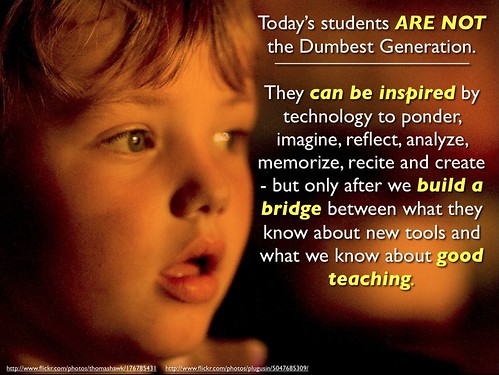
Photo credit to:www.flickr.com/photos/ransomtech/
My journey this semester with
Intro to Technology for Educators was interesting; I really enjoyed learning
more about technology and especially learning how to create blog’s, wiki’s,
webpages, citing resources, and many more. I always knew my way around
technology since its self-explained, therefore learning how to create certain
web items was different, since I had only ever created a Facebook, twitter, and Instagram, in which I would just create it and use it. I realized how important
it was to give attribution and cite sources used in my work and will continue
to do so. I know I have more to learn and therefore I will continue to practice
what I have learned.
I enjoyed reading the text book and learning the correct terminology to all the technology based items, the way they’re used, and the benefits in a classroom/education. The discussions were something that I have learned differently in my other classes, I usually have to give my opinion over a certain topic chosen and then reply to two classmates, whether I agree or disagree and why. I really enjoyed working on all the assignments assigned, for I have practiced and learned to do much more than I thought I could and I am also aware that I have more to learn!
Resouces:
Crouch, K. (2013, July 8). ASB Online - Learning with Web 2 Tools. Retrieved April 30, 2015, from https://www.youtube.com/watch?v=yFyy3yUREXU
Flickr. (n.d.). Retrieved April 30, 2015, from https://www.m.flickr.com/
(n.d.). Retrieved April 30, 2015, from https://farm2.staticflickr.com/1274/5184519081_0fc282a948.jpg
YouTube. (n.d.). Retrieved April 30, 2015, from http://www.youtube.com/
